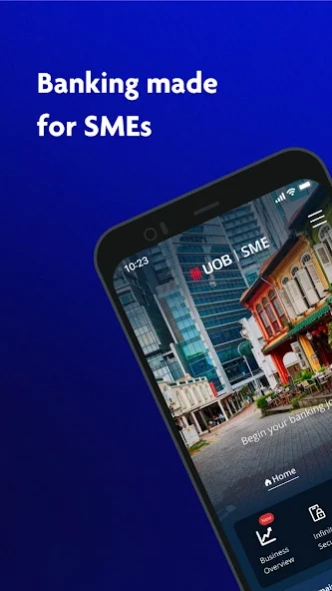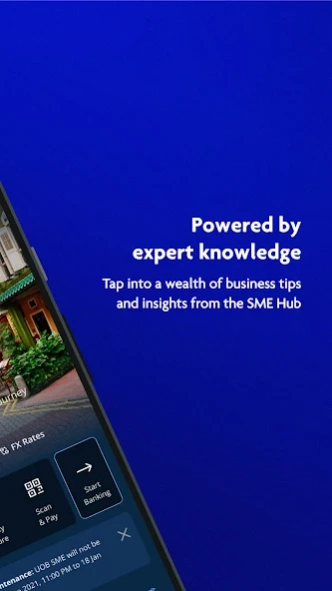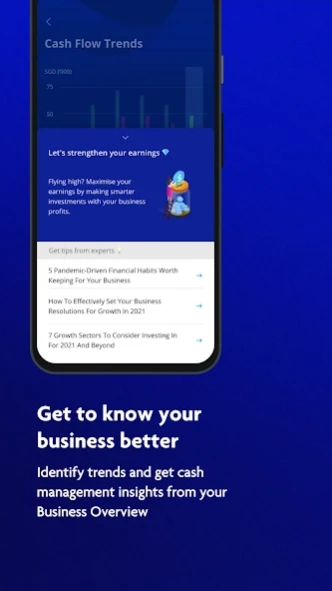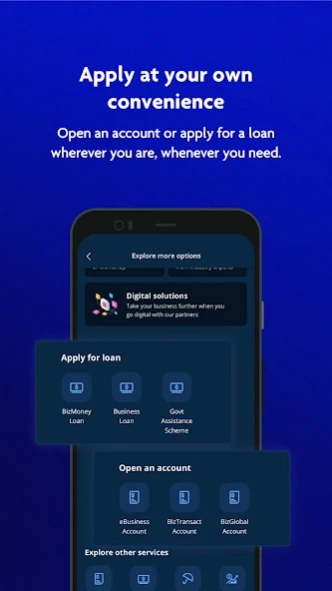UOB SME 5.0.0
Free Version
Publisher Description
UOB SME - Stay on top of your business
Meet the new UOB SME app. Built with more features to help you stay on top of your business effortlessly. Now you can perform beyond banking transactions securely, all at your fingertips.
Here’s what UOB SME offers:
View your cash flow with an interactive dashboard - Account balance, past 6 months’ cash inflow and outflow, all in one dashboard.
Seamless connection with your account data – By linking your business data from your accounting solution, you can gain quick and secured reconciliation and an integrated cashflow dashboard.
Secure the best FX rate – With a personalised watchlist, FX alerts and instant booking
Transact with ease – Perform your banking transactions securely on UOB SME app. With UOB Infinity (digital banking for business) integrated in the app, you can login with your Infinity Secure (digital token) to complete your business banking transactions effortlessly.
Access customised content and events - Stay up to date on business trends, insights from peers and industry leaders as well as invites to events curated for your industry.
Apply for a loan or open an account - Access shortcuts to the most popular business accounts and loans and apply quickly and easily.
About UOB SME
UOB SME is a free app for Android published in the Accounting & Finance list of apps, part of Business.
The company that develops UOB SME is United Overseas Bank Limited Co.. The latest version released by its developer is 5.0.0.
To install UOB SME on your Android device, just click the green Continue To App button above to start the installation process. The app is listed on our website since 2024-04-15 and was downloaded 12 times. We have already checked if the download link is safe, however for your own protection we recommend that you scan the downloaded app with your antivirus. Your antivirus may detect the UOB SME as malware as malware if the download link to com.uob.biz.mobi.app is broken.
How to install UOB SME on your Android device:
- Click on the Continue To App button on our website. This will redirect you to Google Play.
- Once the UOB SME is shown in the Google Play listing of your Android device, you can start its download and installation. Tap on the Install button located below the search bar and to the right of the app icon.
- A pop-up window with the permissions required by UOB SME will be shown. Click on Accept to continue the process.
- UOB SME will be downloaded onto your device, displaying a progress. Once the download completes, the installation will start and you'll get a notification after the installation is finished.